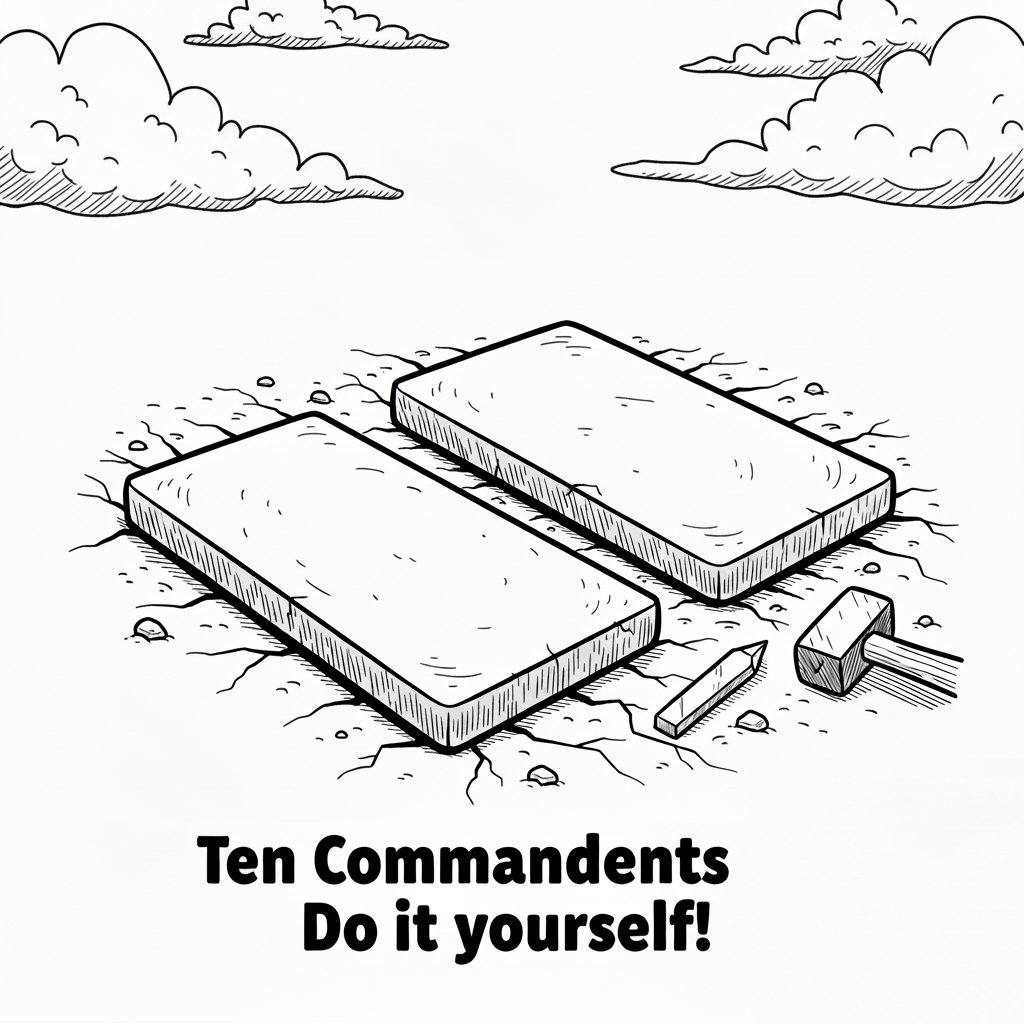Runner, a minimal side-scroller
- generate a layered background;
- reuse objects;
- use simple physics;
- detect input to make the player jump;
- implement a power-up;
- write a small event manager;
- switch stuff on and off on demand;
- make a minimal GUI.
You're assumed to know your way around Unity's editor and know the basics of creating C# scripts. If you've completed the Clock tutorial you're good to go. The Graphs tutorial is useful too, but not necessary.
Note that I will often omit chunks of code that have remained the same, only new code is shown. The context of the new code should be clear.

For gameplay, we'll have a runner who dashes towards the right of the screen. The player needs to jump from platform to platform for as long as possible. These platforms can come in different flavors, slowing down or speeding up the runner. We'll also include a single power-up, which is a booster that allows mid-air jumps.
For graphics, we'll simply use cubes and standard particle systems. The cubes will be used for the runner, power-up, platforms, and a skyline background. We'll use particle systems to add a trail effect and lots of floating stuff to give a better sense of speed and depth.
There won't be any sound or music.
'Development > Unity3D' 카테고리의 다른 글
| Unity3D IAB (In App Billing) SDK - soomla Unity3d Store (0) | 2014.07.29 |
|---|---|
| Unity Doxygen Asset Package (0) | 2014.04.03 |
| VisualStudio 에서 Unity3D 디버깅 - UnityVS (0) | 2014.04.02 |
| 유니티, 모바일 라이선스 무료 전환 통해 게임 산업 힘 싣는다! (0) | 2013.05.22 |
| Unity3D 이전 버전 모음 (0) | 2012.11.22 |